- Home
- »
- Kodular - Niotron Aia Files
- »
- Free Live TV & Video Status App AIA Files for Kodular & Niotron
Free Live TV & Video Status App AIA Files for Kodular & Niotron
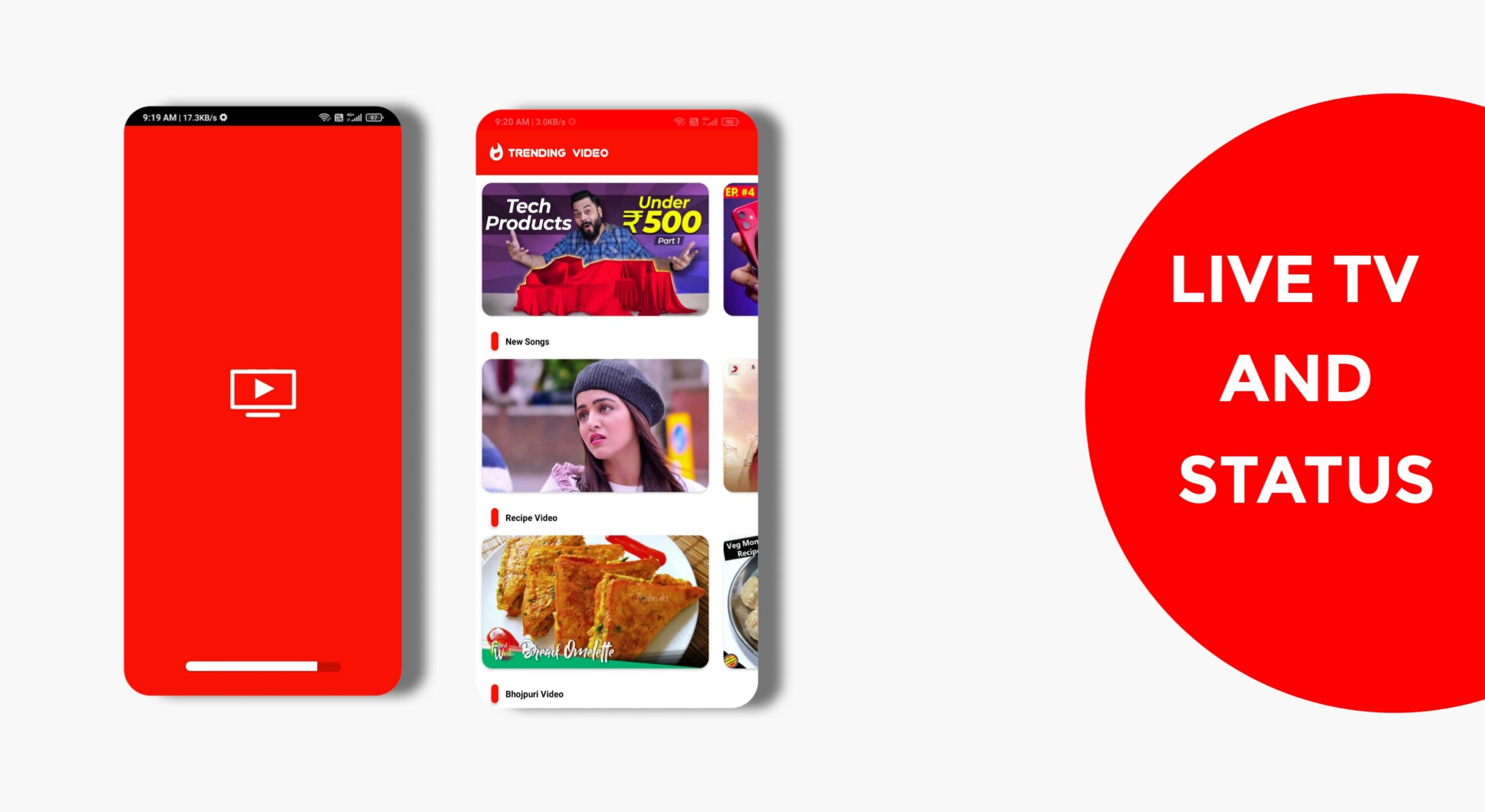
Introduction
Want to build your own Live TV App or a Dynamic Video Status App? With Kodular and Niotron, you can easily create an app that allows users to watch live TV channels, explore trending video statuses, and upload their own videos.
Our free AIA files include features like multiple TV categories, video status downloads, auto-updating content, and ad monetization—perfect for launching your own app.
What is a Live TV & Dynamic Video Status App?
A Live TV App allows users to:
- Watch live TV channels from different categories (News, Sports, Movies, etc.)
- Stream content with multiple video players (ExoPlayer, VLC, or WebView)
- Access worldwide TV channels with working links
A Dynamic Video Status App lets users:
- Explore trending short videos
- Download and share video statuses (WhatsApp, Instagram, Facebook)
- Upload their own video statuses
- Auto-update video collections from an admin panel
How to Get the Free AIA File?
- Click the Download Button – Get the Live TV Video Status App AIA file
- Import into Kodular or Niotron – Open Kodular/Niotron and upload the file
- Customize the App – Modify UI, colors, and logo
- Integrate Ads (Optional) – Add AdMob or Facebook Ads
- Build & Publish – Export the APK and launch your app
Why Use This AIA Live TV & Dynamic Video Status App AIA File?
✔ No Coding Required – Just import, customize, and launch
✔ Monetization Ready – Start earning with ads
✔ Fast & Smooth Performance – Optimized for quick downloads
✔ Completely Free – No hidden charges
How to Customize the App?
- Change the App Name & Logo – Add your brand identity
- Modify UI Design – Customize colors & themes
- Add More Features – Enhance with a history section, dark mode, or multiple format downloads
- Enable Monetization – Integrate AdMob, Facebook Ads, or custom ads
Features of the Live TV & Dynamic Video Status App (AIA File)
✅ Live TV Streaming – Watch TV channels from different categories
✅ Multiple Video Players – ExoPlayer, VLC, or WebView support
✅ Trending Video Status – Get the latest video statuses
✅ Download & Share Videos – Save video statuses for social media
✅ User Uploads – Allow users to submit their own video statuses
✅ AdMob & Facebook Ads Integration – Monetization ready
✅ Dark & Light Theme – Modern UI design
✅ Cloud-Based Content Update – Update videos & TV links from an admin panel
✅ Free AIA File – Fully customizable
FAQs
1. Is this Live TV & Video Status App free?
Yes! The AIA file is completely free for both Kodular and Niotron platforms.
2. Can I publish this app on the Play Store?
Yes, but make sure to use legal TV channel sources and copyright-free video statuses.
3. Does this app support offline videos?
Yes! Users can download video statuses and watch them later.
4. How can I monetize this app?
You can integrate Google AdMob ads, Facebook Ads, or affiliate links.
5. Can I update video statuses and TV channels remotely?
Yes! The app is connected to a cloud database, so you can update video statuses and TV channels without modifying the app
Conclusion
Creating a Live TV Streaming & Dynamic Video Status App is now simple with Kodular and Niotron. Download the free AIA file, customize it, and launch your own professional app today
Important Notice Regarding Free AIA Files
- All the AIA files provided for free are older versions that have been collected and stored over time. Some of these files may contain bugs or require further improvements.
These AIA files are shared strictly for educational purposes to help learners understand app development, coding structures, and platform functionalities. We encourage users to analyze, modify, and improve the code as part of their learning journey.
For fully optimized and updated versions, developers may need to debug or enhance certain features based on their project requirements.
2. If you are using this AIA file in Niotron, you must first convert it into a Niotron-compatible AIA file before importing it.
- Age Calculator
- BMI Calculator
- Calculator
- Educational Tools
- EMI Calculator
- Finance Calculator
- Fixed Deposits FDs Calculator
- GST Calculator
- Image Background Remover
- Image Compressor
- Image Enhancer
- Image to Png Converter
- Image to Text Converter
- Internet Speed Tester
- IP Address Finder
- JSON Formatter
- Kodular – Niotron Aia Files
- Meta Tag Generator
- Mutual Funds Returns Calculator
- National Pension Scheme Calculator
- Online Tools
- Plagiarism Checker
- PPF – Public Provident Fund Calculator
- QR Code Generator
- Random Number Generator
- Random Password Generator
- Recurring Deposits Calculator
- SIP Calculator
- Speech-to-Text & Text-to-Speech Converter
- Text Case Converter
- TimeZone Convertor
