Speech-to-Text & Text-to-Speech Converter – Fast & Accurate
Speech-to-Text & Text-to-Speech Converter
Speech-to-Text
Text-to-Speech
Introduction
Do you need a fast and accurate tool to convert speech to text or text to speech? Our Speech-to-Text & Text-to-Speech Converter allows you to transcribe audio into text and generate natural-sounding voices in multiple languages. With advanced features like custom pitch, voice speed, and 30+ language support, this tool is perfect for content creators, students, professionals, and businesses
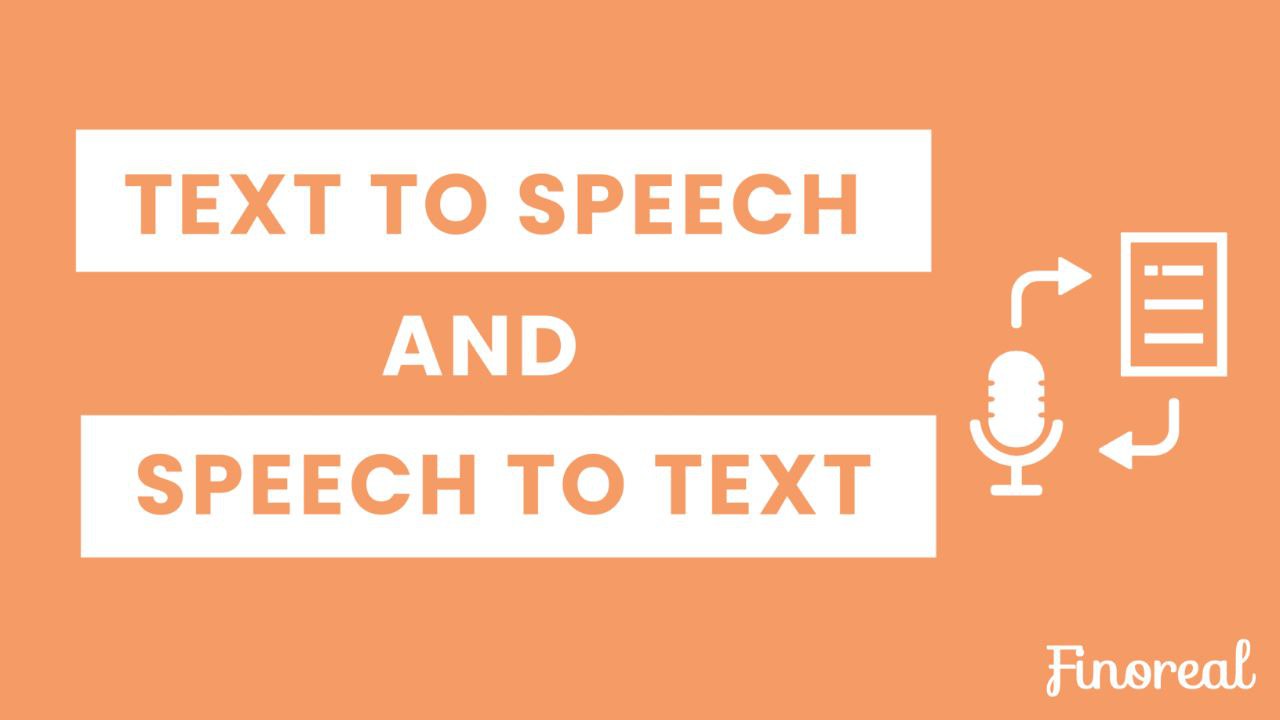
What is Speech-to-Text & Text-to-Speech?
- Speech-to-Text (STT) converts spoken words into written text.
- Text-to-Speech (TTS) converts written text into human-like speech.
These technologies are used in voice assistants, subtitles, audiobooks, podcasting, accessibility tools, and more.
How to Use the Speech-to-Text Converter?
- Upload or Speak – Upload an audio file or use your microphone.
- Select Language – Choose the spoken language for accurate transcription.
- Click “Convert” – Instantly generate a text version of your speech.
- Copy or Download Text – Save the transcribed text for later use.
How to Use the Text-to-Speech Converter?
- Enter or Paste Text – Type or paste the text you want to convert into speech.
- Choose Voice & Language – Select a voice tone, accent, and language.
- Adjust Pitch & Speed – Customize the voice pitch and speed settings.
- Click “Play” or “Download” – Listen to the speech or download the audio file.
Why Use Speech-to-Text & Text-to-Speech?
- For Content Creation – Convert articles or scripts into voice for videos & podcasts.
- For Accessibility – Helps visually impaired users listen to text.
- For Learning & Translation – Improve pronunciation and language skills.
- For Businesses & Customer Support – Use AI voices for virtual assistants and automated calls.
- For Meeting Notes & Transcription – Convert voice memos and interviews into text.
Benefits of Using an Speech-to-Text & Text-to-Speech
✅ Supports 30+ Languages – Convert voice & text in multiple global languages.
✅ Custom Pitch Control – Adjust the pitch of the voice for a natural sound.
✅ Voice Speed Control – Slow down or speed up speech output.
✅ High-Quality Natural Voices – Human-like speech with realistic intonation.
✅ Instant Speech-to-Text Transcription – Convert audio files or live speech into text.
✅ Multiple Voice Tones & Accents – Choose different male/female voices & accents.
✅ Download & Save Audio Files – Export speech as an MP3 file for later use.
✅ Works on Any Device – Use it on mobile, desktop, or tablet.
✅ 100% Free & Secure – No installation required, works directly online.
Conclusion
Our Speech-to-Text & Text-to-Speech Converter is an advanced tool with custom pitch, voice speed adjustment, and support for 30+ languages. Whether you need accurate transcription or natural-sounding voice generation, this tool makes the process fast and easy. Try it now
- Age Calculator
- BMI Calculator
- Calculator
- Educational Tools
- EMI Calculator
- Finance Calculator
- Fixed Deposits FDs Calculator
- GST Calculator
- Image Background Remover
- Image Compressor
- Image Enhancer
- Image to Png Converter
- Image to Text Converter
- Internet Speed Tester
- IP Address Finder
- JSON Formatter
- Kodular – Niotron Aia Files
- Meta Tag Generator
- Mutual Funds Returns Calculator
- National Pension Scheme Calculator
- Online Tools
- Plagiarism Checker
- PPF – Public Provident Fund Calculator
- QR Code Generator
- Random Number Generator
- Random Password Generator
- Recurring Deposits Calculator
- SIP Calculator
- Speech-to-Text & Text-to-Speech Converter
- Text Case Converter
- TimeZone Convertor
